





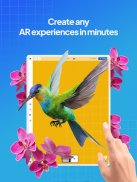



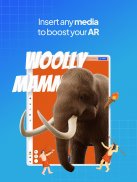




Assemblr Studio
Easy AR Maker

Descrizione di Assemblr Studio: Easy AR Maker
Assemblr Studio è la tua piattaforma AR completa, progettata per tutti: non sono richieste competenze di codifica. Con il nostro semplice editor, trascina e rilascia semplicemente da una libreria di migliaia di oggetti 3D per creare straordinarie esperienze AR in pochi minuti. Perfetto per progetti di marketing, istruzione e creativi. Assemblr Studio ti consente di dare vita alle tue idee senza sforzo.
FUNZIONI FACILI PER COMPLETARTI
Redattore a tutto tondo
Trasforma le tue idee in realtà con una vasta gamma di strumenti: oggetti 2D e 3D, testo 3D, annotazioni, video, immagini o persino diapositive. La creazione è veloce come il trascinamento della selezione.
Editor super semplice
Crea la tua AR, i tuoi progetti AR semplici ma straordinari per qualsiasi esigenza, molto più facili che mai, ci vogliono solo meno di 3 minuti e 3 passaggi.
Migliaia di oggetti 2D e 3D
Scegli tra migliaia di oggetti 2D e 3D già pronti con temi diversi, pronti all'uso per qualsiasi tipo di creazione. *Disponibile nei pacchetti 3D gratuiti e professionali
Interattività
Inserisci animazioni nella tua creazione e fai salire di livello la tua creatività. Sentiti libero di creare un quiz interattivo, un minigioco o qualsiasi cosa che soddisfi la tua immaginazione!
Condividi progetti
Che si tratti di collegamenti, marcatori AR o codice incorporato, preparati a condividere i tuoi progetti su misura per le tue esigenze. Puoi persino incorporare i tuoi progetti in Canva!
PIANI DI ASSEMBLAGGIO: sblocca i vantaggi per creare meglio
• Ottieni l'accesso esclusivo a tutti i nostri pacchetti 3D Pro.
• Aggiorna il tuo spazio di archiviazione 3D personalizzato e gli slot per marcatori personalizzati.
• Pubblica la tua creazione in privato.
CONNETTITI!
Per assistenza al servizio clienti, invia un'e-mail a info@assemblrworld.com oppure puoi trovarci sulle seguenti piattaforme. Accogliamo con favore tutti i vostri pensieri e suggerimenti:
Sito web: assemblrworld.com
Instagram: @assemblrworld
Twitter: @assemblrworld
YouTube: youtube.com/c/AssemblrWorld
Facebook: facebook.com/assemblrworld/
Tiktok: Assemblrworld


























